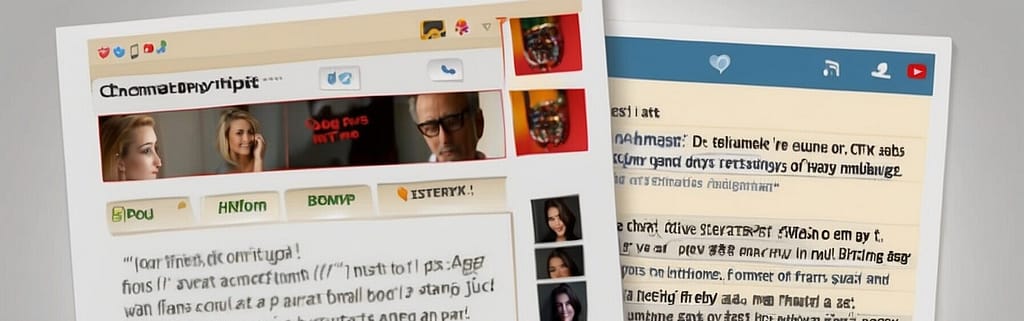
A Comprehensive Developer’s Guide to Efficiently Using ChatGPT Chat Completions API
Welcome to the ultimate guide on harnessing the immense capabilities of ChatGPT Chat Completions API! Whether you’re a seasoned developer or just stepping into the fascinating world of AI-powered tools, this comprehensive guide is your gateway to unlock the full potential of ChatGPT’s powerful Chat Completions API, all while using the Kotlin programming language for coding examples.
Exploring the Potential: ChatGPT’s Chat Completions API
Imagine having a versatile tool at your fingertips that can effortlessly generate human-like text, assist in code completion, brainstorm creative ideas, and more—all powered by AI. That’s precisely what ChatGPT’s Chat Completions API offers to developers across various domains. From natural language processing to creative writing and coding assistance, the possibilities are boundless.
Why This Guide Matters
In today’s fast-paced digital landscape, efficiency is key. As a developer, you need tools that not only streamline your workflow but also enhance your productivity and creativity. That’s where this guide comes in. We’ll walk you through every aspect of ChatGPT’s Chat Completions API, from understanding its core functionalities to implementing advanced techniques for efficient usage—all demonstrated with Kotlin coding examples.
Key Highlights of the Guide
- Comprehensive Overview: Dive deep into the functionalities and capabilities of ChatGPT’s Chat Completions API, gaining insights that will empower you to leverage its full potential in your projects.
- Step-by-Step Tutorial: Follow along with detailed tutorials and practical examples in Kotlin, ensuring a hands-on learning experience that resonates with developers of all levels.
- Kotlin Integration: Explore the power of this modern and expressive programming language, enhancing your development experience and productivity.
Ready to Unleash the Power?
Get ready to embark on an exciting journey as we delve into the realm of ChatGPT’s Chat Completions API. By the end of this guide, you’ll have the knowledge and confidence to leverage ChatGPT’s capabilities effectively, empowering you to take your development projects to new heights.
Preparing your Environment to Use ChatGPT API
Using the ChatGPT API requires setting up your development environment correctly. Follow these steps to configure your environment and start leveraging the power of ChatGPT in your applications.
- Step 1: Sign Up for ChatGPT API Access
Sign up for ChatGPT API access on the OpenAI platform. Go to the OpenAI website and create an account if you haven’t already. Navigate to the API section. Follow the instructions to request access to ChatGPT API. - Step 2: Obtain API Key
After your access request is approved, you’ll receive an API key. This key is crucial for authenticating your API requests and accessing ChatGPT services. Keep your API key secure and do not share it publicly. - Step 3: Choose Your Programming Language
Kotlin is our choice. ChatGPT API supports various programming languages, including Python, JavaScript, Java, Ruby, and more. - Step 4: Install Required Libraries or SDKs
Install the necessary libraries and SDKs, if necessary, to interact with the ChatGPT API. - Step 5: Set Up Authentication
In your application code, set up authentication using your API key. The sample Kotlin code presented in this article takes advantage of hiding the API key from the public audience. It´s stored in the system environment´s variables (please, verify how to do it in your operating system). - Step 6: Test ChatGPT Chat Completions API
After the authentication setup, you can start testing the Chat Completions API integration by making sample requests to the ChatGPT API endpoint. This step will be discussed in details below.
Building the Code
Sending the request to the Chat Completions API
curl https://api.openai.com/v1/chat/completions \
-H "Content-Type: application/json" \
-H "Authorization: Bearer $OPENAI_API_KEY" \
-d '{
"model": "gpt-3.5-turbo",
"messages": [{"role": "user", "content": "Say Hello World!"}],
"temperature": 0.0
}'
From ChatGPT’s API reference, you can get a sample request call like the one above. Here you can see the minimum arguments required to call the Chat Completions API. That information will guide us to build a useful request to get the same result as the curl call.
Getting the response from the Chat Completions API
{
"choices": [{
"finish_reason": "stop",
"index": 0,
"logprobs": null,
"message": {
"content": "Hello World! Nice to meet you!",
"role": "assistant"
}
}],
"created": 1710971433,
"id": "chatcmpl-94y7N6H4pEGbey9s4yTpiHbmyq3HS",
"model": "gpt-3.5-turbo-0125",
"object": "chat.completion",
"system_fingerprint": "fp_4f0b692a78",
"usage": {
"completion_tokens": 8,
"prompt_tokens": 12,
"total_tokens": 20
}
}
This response can be retrieved from ChatGPT, using the previous curl request. Several attributes in the response are not the target for our discussion. We are going to focus on the choices attribute only.
Getting all the information needed to build a simple but useful Kotlin code to get the information needed from ChatGPT, let´s start the building work.
Configuring build.gradle.kts file
plugins {
kotlin("jvm") version "1.9.20"
}
dependencies {
implementation ("com.squareup.retrofit2:retrofit:2.9.0")
implementation ("com.squareup.retrofit2:converter-gson:2.9.0")
}
repositories {
mavenCentral()
}
We’ll utilize Retrofit as our HTTP client generator to construct a ChatGPT HTTP client to handle the Chat Completions API calls.
Creating the Chat Completions Request
class ChatCompletionRequest(
val messages: List<Message>,
val model: String,
val temperature: Double? = 0.0,
)
class Message(
val role: String,
val content: String,
val name: String? = null,
)
The ChatCompletionRequest class provides attributes to handle the proper request configuration. The helper Message class provides the role and content configuration.
The model attribute connects you to a GPT model instance. The gpt-4 model would be a nice catch. Unfortunately, it´s not free. The gpt-3.5-turbo is the free available choice.
The temperature attribute makes the model behave more deterministically, using values close to 0.0. Higher values (0.8 – 2.0) make the model more creative in its responses.
The `messages` attribute contains a list of message objects used to “talk” to the
model. The message contains two attributes:
- The role attribute holds the messenger´s role (either system, user, assistant, or tool);
- The content attribute holds the message´s content (e.g., Say Hello World!).
Creating the Chat Completions Response
class ChatCompletionResponse(val choices: List<Choice>)
class Choice(val message: Message)
The decision here is to keep the code simple. We will use just what matters to allow perfect communication with the Chat Completions API. To handle the responses, it is only necessary to implement the choices attribute. The element consists of a list containing completion objects in it. The list´s size will always be one because there will be no configuration on n request´s attribute (out of the scope of this post). The completion objects are the type of Messages, as you can see above.
Creating the API Code
interface ChatCompletionApi {
@POST("v1/chat/completions")
fun getChatCompletion(
@Header("Authorization") authorization: String,
@Body chatCompletionRequest: ChatCompletionRequest
): Call<ChatCompletionResponse>
}
The ChatCompletionApi interface will be managed by Retrofit to create an object responsible for interacting with ChatGPT´s Chat Completions API. The API key needs to be sent here, otherwise you´ll not get a response from ChatGPT.
Creating the Chat Completions API Code
class ChatCompletionClient {
private val api: ChatCompletionApi
private val accessToken: String = System.getenv("OPENAI_API_KEY")
init {
val retrofit: Retrofit = Builder().baseUrl(BASE_URL)
.addConverterFactory(GsonConverterFactory.create())
.build()
api = retrofit.create(ChatCompletionApi::class.java)
}
fun getChatCompletion(
prompt: String,
model: String = "gpt-3.5-turbo",
temperature: Double = 0.0,
): ChatCompletionResponse? {
val messages = listOf(Message(content = prompt))
val request = ChatCompletionRequest(
messages, model, temperature)
return api.getChatCompletion("Bearer $accessToken", request)
.execute().body()
}
companion object {
private const val BASE_URL = "https://api.openai.com/"
}
}
The ChatCompletionClient acts as a facade to Chat Completions API. You can send the “prompt” message and retrieve the results. You are free to change the model and temperature of the response. A null response will be the result of using “gpt-4” as the model and you are not allowed to work with it.
Seeing the Magic Happening
fun main() {
val client = ChatCompletionClient()
val prompt = "Say Hello World!"
val response = client.getCompletion(prompt)
// Prints: Hello World! Nice to meet you!
println(response?.choices?.get(0)?.message?.content)
}
Now it´s time to see the result of your work. All designed classes will work together, to produce the desired result: a request was made to ChatGPT and the model answered it. Check it out!
Conclusion
The code presented represents the minimum effort required to explore the capabilities of the Chat Completions API. Feel free to experiment, iterate, and innovate to fully leverage the potential of ChatGPT in your projects.
You can customize the request by modifying the prompt variable content. Unleash unlimited creativity with ChatGPT here! What response did you receive? Share your insights in the comments section below!
You can download a version of the code showcased in this article from my GitHub repository.
Thank you for reading this article!



0 Comments